Warning: Super users who have their forgotten password must ask another super user to reset their password. This procedure will not work for Super Users.
To use this procedure you must know your login username and the email address you used to join the club. If you are unsure of these, please contact an IT support member, otherwise print this help and follow it step by step.
After a failed login attempt your screen will show:
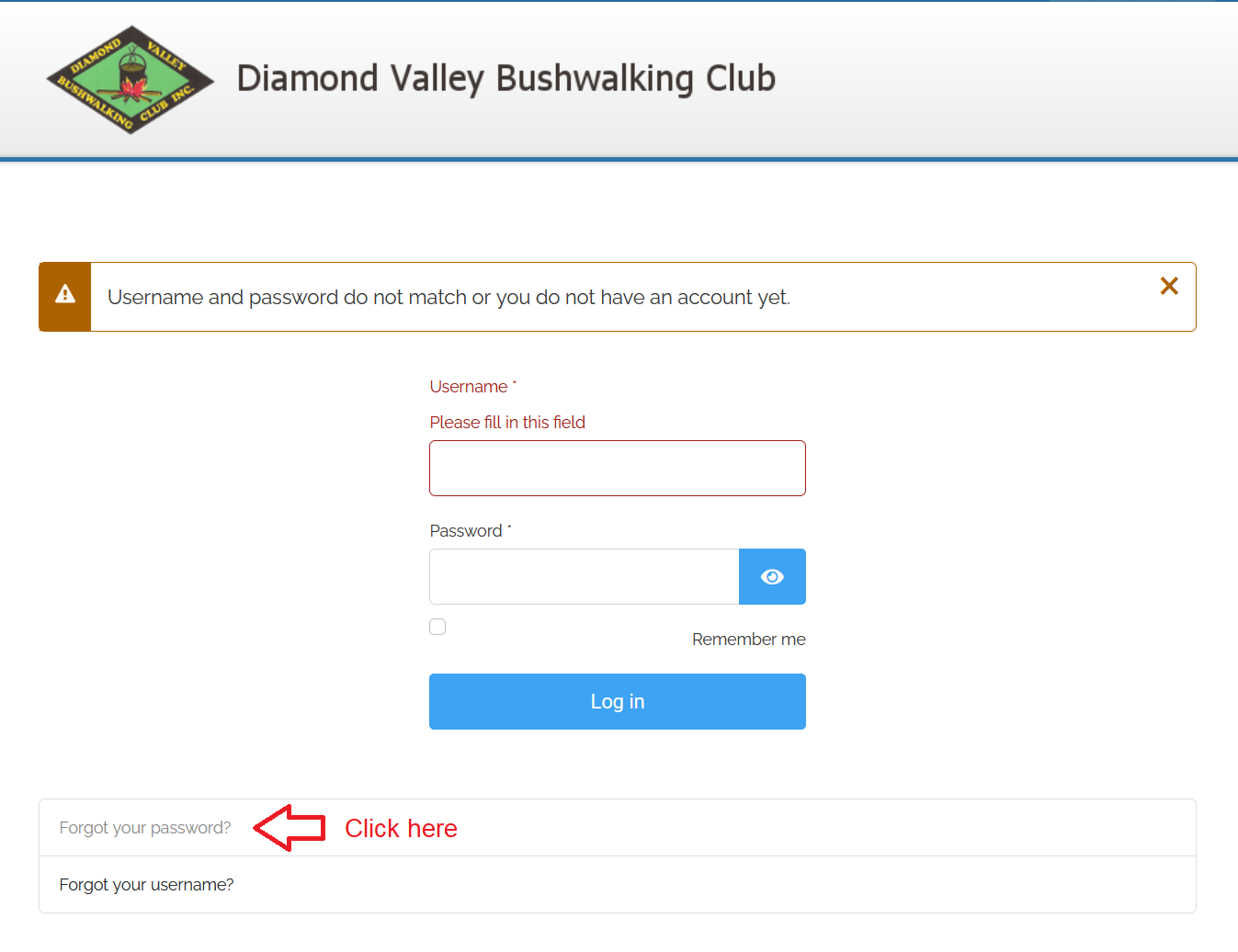
After clicking Forgot your password you will see:
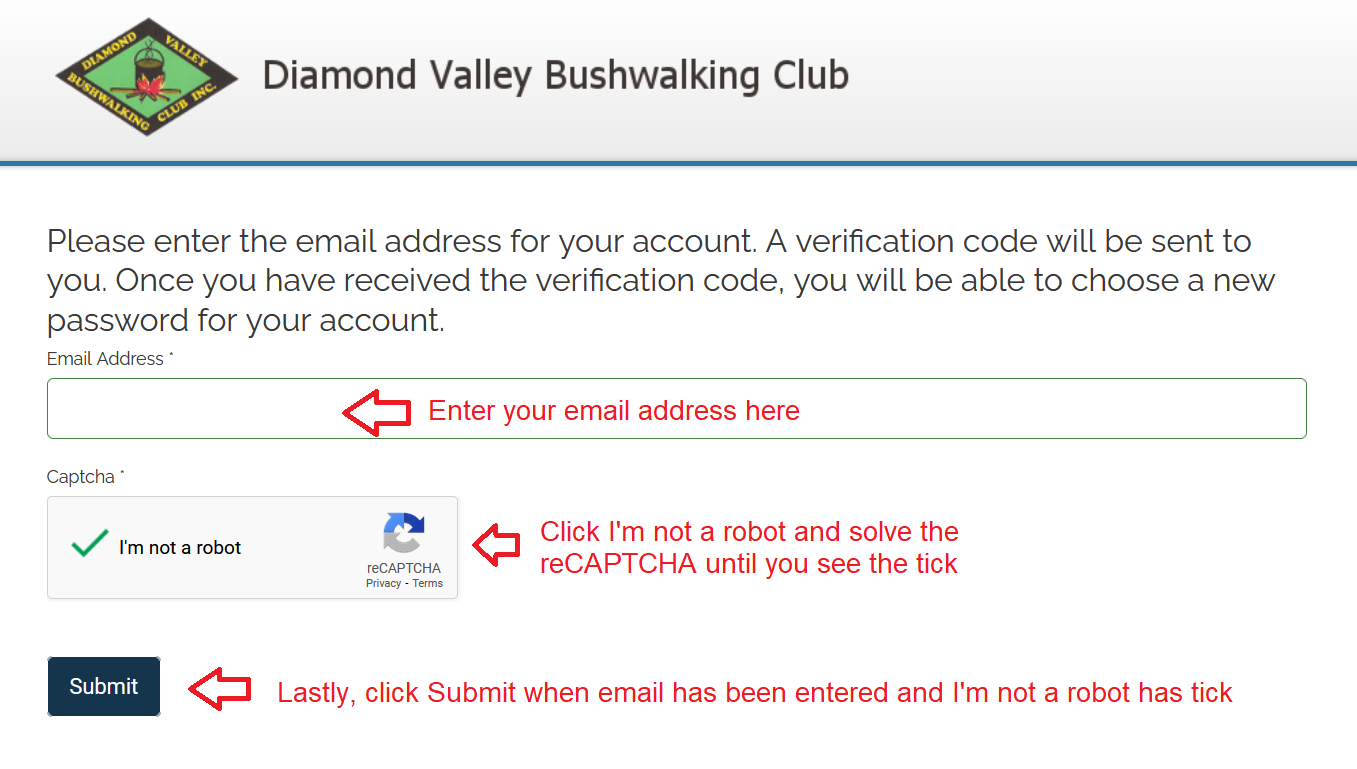
If you enter a different email address from the one you used to join the club, you will NOT receive an email with a verification code and you should contact a club IT support person and request a password reset.
After clicking Submit in the above screen, your screen will change to:
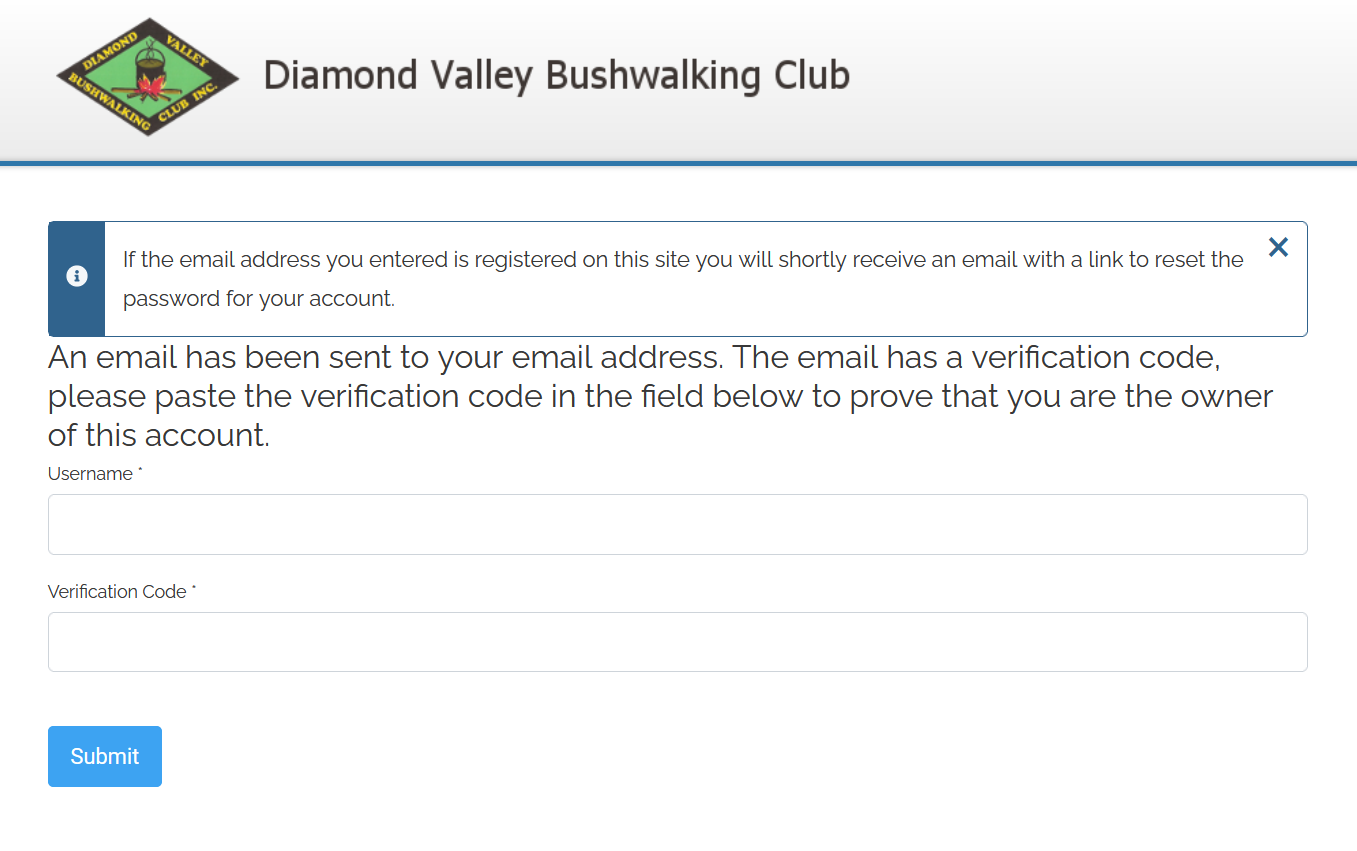
You now need to open your email account and wait until you receive the password reset email from the club. If it has not arrived within 2 minutes, check your spam and junk folders. If it has not arrived after 15 minutes, you most likely have entered your email address incorrectly, so please request a password reset from the club.
The email you receive will look like:
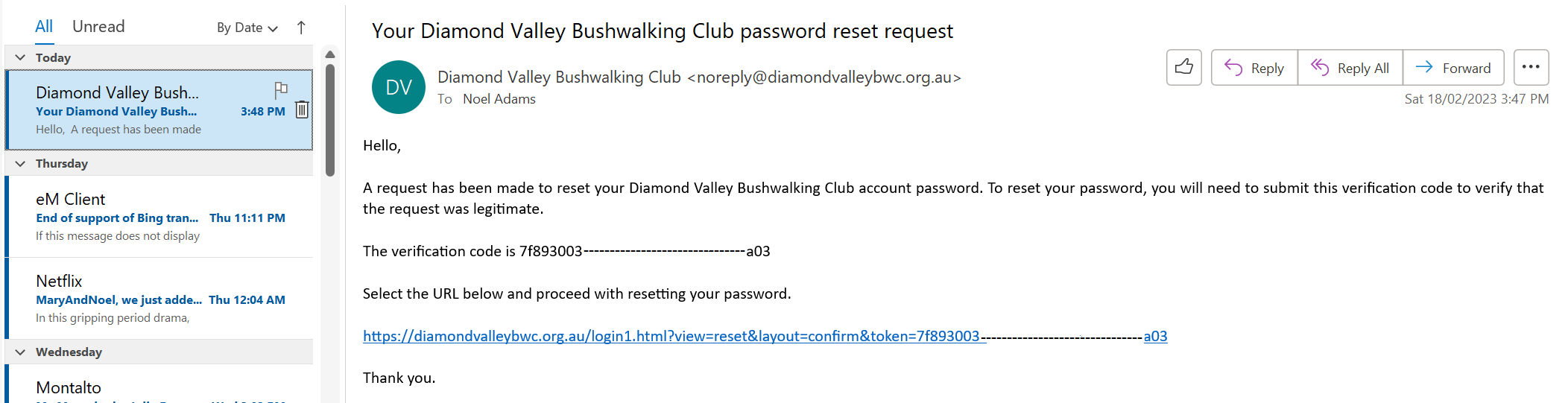
You have two options once the email has arrived. You can either:
- copy the verification code and paste it in the previous browser screen. OR
- click the URL and a new browser tab will open with the verification code automatically entered'
You will now see the following screen with your verification code in the correct place:
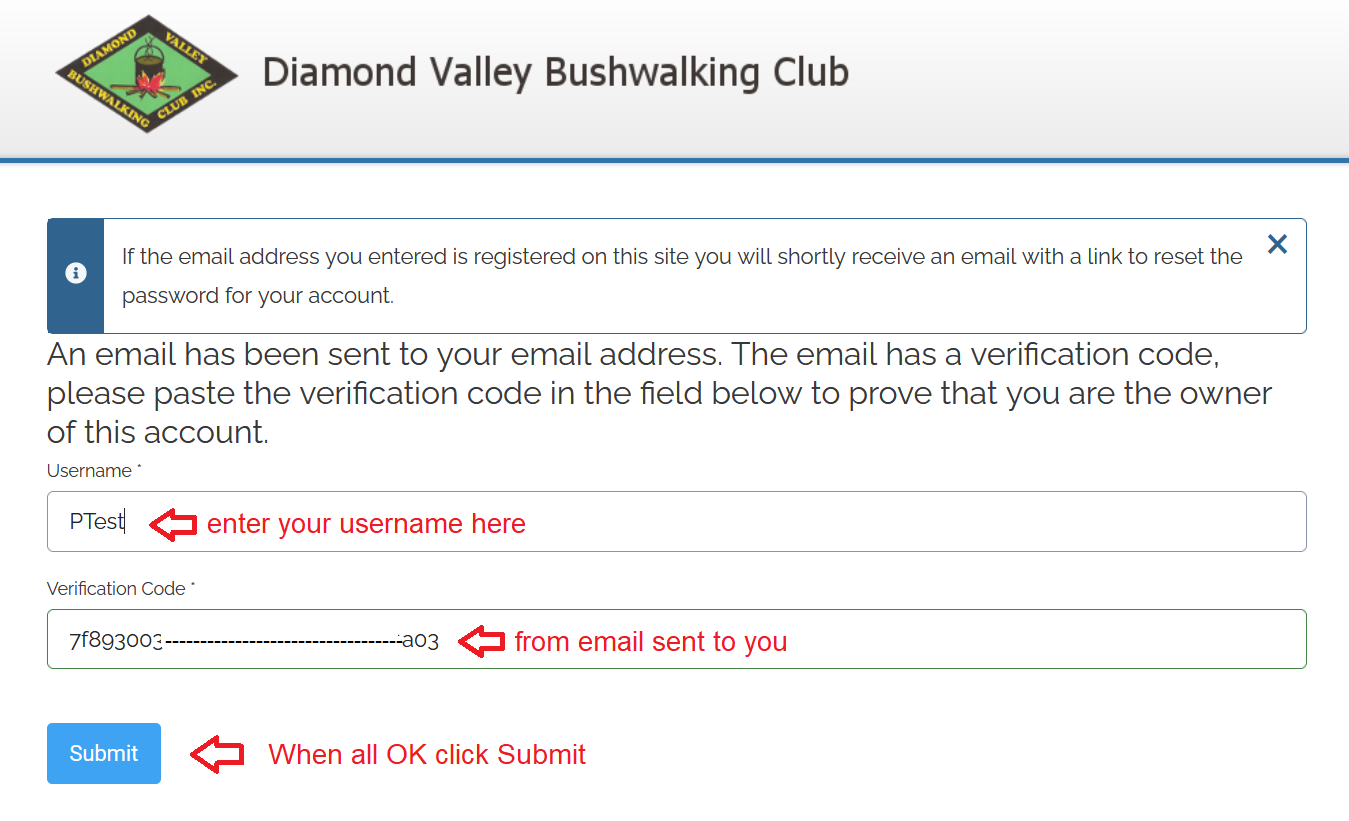
After clicking Submit in above screen you will see:
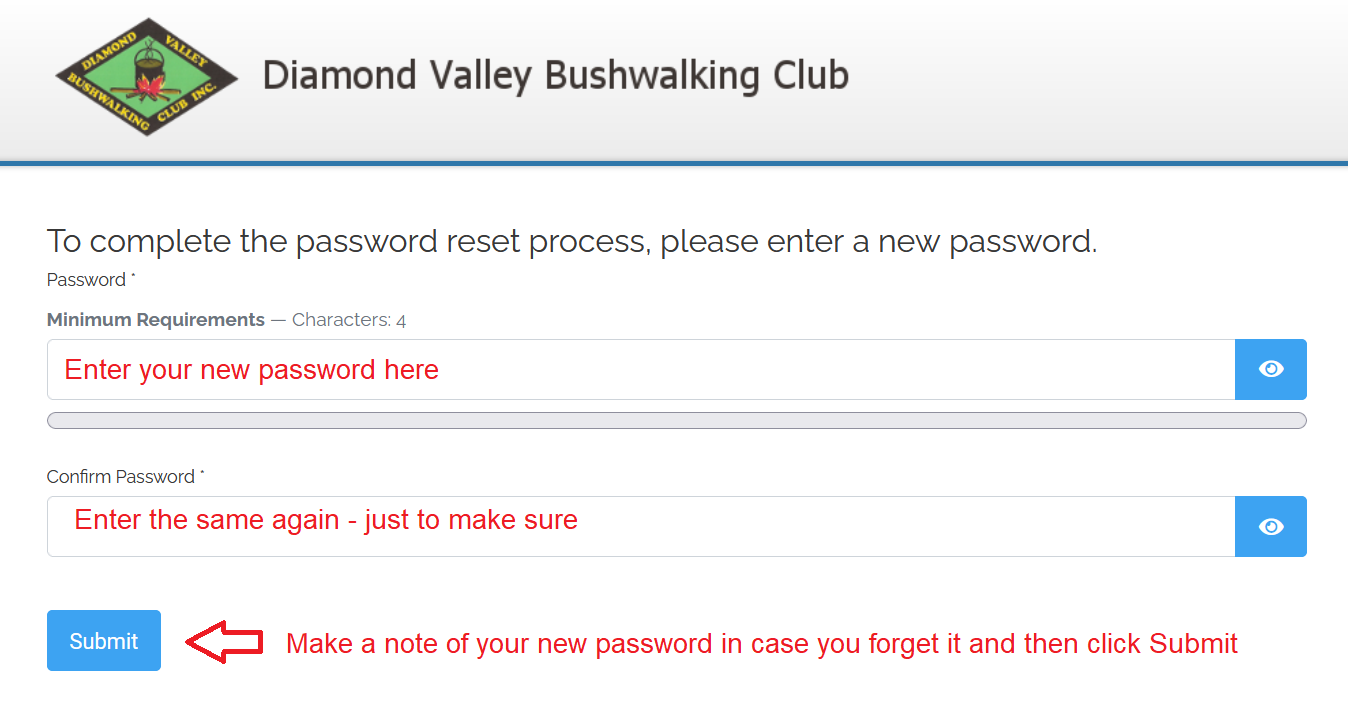
After clicking Submit, you should be able to login with your username and the password entered above.
